How to use PREreview
Thank you for visiting PREreview.org, the home of open, preprint reviews for all researchers.
Here is a quick tour of the site and our services.
Blog
Check out the PREreview blog for special announcements about partnerships and new releases, as well as for weekly updates on the platform from our product team.
About
Visit the About page to find out more about our mission and values, the way we operate, and the preprint servers integrated with our platform.
My details
When you login to PREreview.org with your ORCID iD, you can visit the My details page to edit your profile and decide which parts of your profile you’d like to share (or not). You can also preview your public and pseudonymous profiles so you know exactly how your profile displays for others.
Your PREreview account will give you access to two names with which you can publish your PREreviews. One is your PREreview pseudonym which is a preassigned and uneditable combination of an animal and a color (e.g. Yellow Penguin). The other is the name corresponding to your ORCID iD (here referred to as your public name). If you choose to publish a review with your pseudonym, your public name will remain hidden unless you disclose your pseudonym to others.
PREreview staff can access all users' identity via our database should a violation of Code of Conduct be reported. We will never share your PREreview pseudonym with anyone, and it is not something we access unless there is a need to communicate with a preprint review author or to temporarily or permanently block a user account.
Login/Logout
Sign in here when you are ready to publish a review and sign out when you’re all done. You’ll need an ORCID iD to login to PREreview.org.
Reviews
You can browse our most recent community-published PREreviews here. Check back soon for improved filtering and search features!
On our our Recent PREreviews page, you can filter review search results by language and research field, as well.
Trainings
Visit the Trainings page to learn more about our Open Reviewers training programs, how much our workshops cost for institutions, and how to participate as an individual researcher.
Live Reviews
We also facilitate Live Review calls for groups who want to get better at collaborative review. Check out the Live Reviews page to learn more about what we offer and the price of our facilitation services for institutions.
Clubs
PREreview Clubs are collaborative preprint reviewing groups around a shared affiliation, affinity, interest, location, or any other common cause. Find out how to start your own PREreview Club on the Clubs page!
Partners
You can find our most up-to-date listing of the organizations with which we work here on the Partners page. Click on each logo to visit our partners.
Start a review
Click the big red “Review a preprint” button in the middle of the page to start authoring your own PREreview! Once you click the button, you’ll be guided through a helpful workflow that will help you complete your review. You’ll also have the option to start a Structured PREreview (with prompts from us), a Templated PREreview (with a basic, suggested framework from us), or a Freeform PREreview (with just a text box you can type in or copy/paste a PREreview you drafted elsewhere).
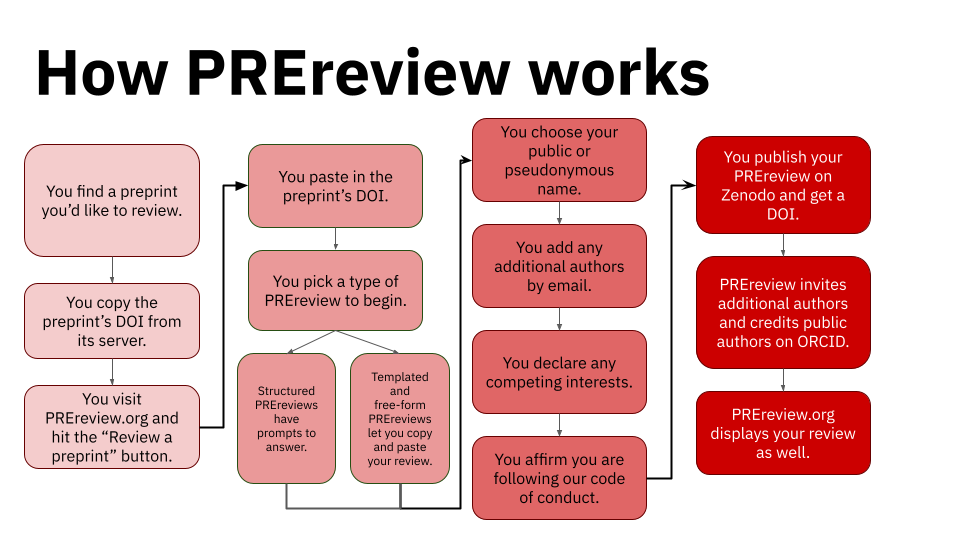 Here are the steps you will take to publish a PREreview.
Here are the steps you will take to publish a PREreview.If you would like to review our Structured PREreview prompts before beginning a Structured PREreview, you can find them here.
Request a review
You can also request a review of a preprint from PREreview.org, from our Slack community, or directly from bioRxiv, SciELO Preprints, or Preprints.org.
- To request a review on PREreview.org, click on the "Request a review" link next to the "Review a preprint" button. You will need the DOI of the preprint you would like to request for review. You can currently request a review of any preprint on bioRxiv, SciELO Preprints, arXiv, EcoEvoRxiv, EdArXiv, medRxiv, OSF, PsyArXiv, and SocArXiv. We will be adding support for more servers as we go, and if you'd like to request support for a server, please email us at help@prereview.org.
- To request a review on our Slack community, please create an account there and then visit the #request-a-review channel. You can type in any request for review you'd like to share on that channel. Please be sure to add the DOI of the preprint and a little information about it to help potential reviewers know if they are a good match for reviewing that preprint or not.
- To request a review as a preprint author on bioRxiv, SciELO preprints, or Preprints.org, click on the option to request a review when you publish your preprint on either server.
Once your request is made, it should show up on both PREreview.org (on the homepage and on the "Recent review requests" page) and in our Slack community.
On our Recent review requests page, you can also filter request search results by language and field.
If you have any questions or run into any difficulties, please let us know at help@prereview.org.
Footer
Our footer has all kinds of helpful meta-information about PREreview that you might want to review as a community member, funder, or potential user. For example, you can learn more about our Code of Conduct and EDI Statement. You can also find links to our newsletter, Slack community, and GitHub repository (as well as other social media) for access to all the latest PREreview news and resources.
Zenodo API
Because PREreview stores its reviews and their metadata on Zenodo, the best way to make queries about that data associated with PREreview is through the Zenodo API (linked to from our Footer). You can find the Zenodo API documentation here. If you have other data-related questions about PREreview, please reach out to us at help@prereview.org.